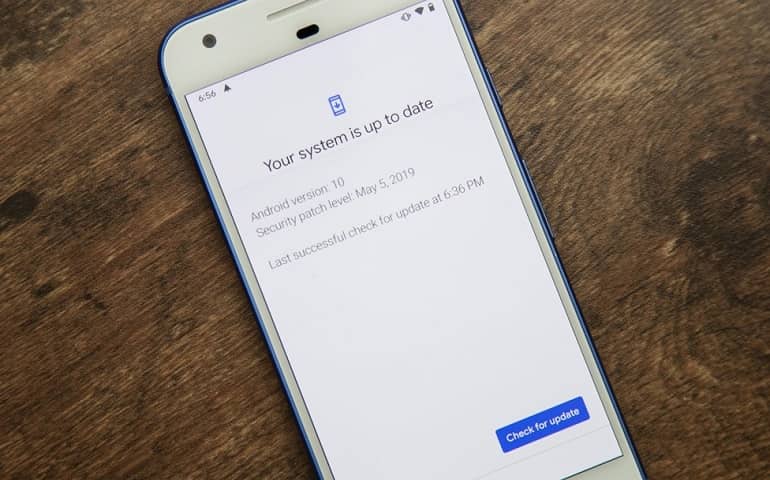Installing regular updates can help maintain the safety of your phone’s valuable information and data. Besides, the latest Android update can also improve the overall performance of your device by fixing minor bugs or issues. In this guide, we’ll go through an easy step-by-step guide to flash Stock Firmware on Samsung Galaxy phones using the best Odin alternative tools. There are times when users do not receive automatic OTA updates from Samsung. It might be probably due to rooting or unlocking the Android bootloader. Users manually install the official software updates using the Odin flash tool to overcome this. However, it often feels annoying and irritating when Odin fails to flash the stock ROM on the Samsung Galaxy handset. Some of the errors include Odin Auth fail, md5 error binary is invalid and hidden.img fail, etc. It isn’t easy to recover the phone or troubleshoot the Odin tool at such times. All you need is an alternative to the Odin tool for completing the flashing process. This article will check out different methods to flash Samsung firmware without Odin on Windows, Linux, and Mac OS.
What is Stock Firmware?
A stock ROM or stock firmware is a pre-installed operating system designed by the manufacturer for a particular device. It especially manages and controls the hardware operations of the Android device. In other words, the firmware is programming that is responsible for running your handset. If your Samsung phone is stuck in a boot loop, downloading screen, soft-bricked, or having black screen problems, then it’s time for an update.
Why do we need a Firmware Upgrade?
Where to download Samsung Firmware Free?
It is essential to download the firmware from official verified websites like Sammobile, Updato, or Samfrew. However, downloading from an unknown source can be dangerous, especially if it is modified with malware or a virus. Are you looking for the best place to download Samsung firmware? If yes, then refer to our guide given below:
How to Flash Samsung Stock Firmware
Are you looking for the best way to upgrade your phone? If yes, then you are in the right place. We’ve listed seven methods to flash Stock ROM on Samsung Galaxy phones. Let’s check them out one-by-one.
Disclaimer
Proceed with caution. We at Droid Thunder will not be held liable if your device gets damaged or bricked by following this guide. It would be best if you accepted the responsibility for any mishap that may occur.
Requirements
Method 1: Flash Stock ROM using Odin Tool
At first, we’ll use the Odin flash tool, also known as Odin Multi Downloader, to manually update your mobile software. You can use Odin to unroot, unbrick, restore default factory settings, downgrade or upgrade the system, etc. Let’s get straight into the installation guide without wasting any more time.
Downloads
Odin Tool
Steps to Install official firmware on Samsung
Method 2: Install Stock ROM using Samsung Kies
We’ll use the official Samsung tool to update your device with the latest Android version in this method. However, note that this Kies tool is compatible only with old Samsung phones.
Downloads
Samsung Kies
Steps to Flash Stock ROM on Samsung
Method 3: Install Stock Firmware using Smart Switch
Samsung launched the Smart Switch app to overcome the drawbacks of Kies. You can flash the firmware on new smartphones or tablets using the Samsung Smart Switch tool. Besides, it works on Android, iOS, Windows, Blackberry, and Mac operating systems. This tool is the easiest way to install Samsung firmware without Odin.
Downloads
Samsung Smart Switch
Steps to Install official firmware on Samsung
Method 4: Install Stock Firmware with Mobile Odin App
If you are looking for a method to install Android firmware without a PC, then this is the one for you. Mobile Odin is a simplified mobile version of the Odin flash tool for PC. Using this app, you can flash Android Stock firmware, system files, modem, kernel files, etc. Besides, you can also use this app to install Android ROM without TWRP recovery. However, this method works only on Rooted Android phones.
Downloads
Mobile Odin
Steps to Install Stock firmware on Samsung
Method 5: Flash Stock Firmware using the FlashFire App
This method also requires ROOT access on your device. FlashFire is the firmware flasher application for rooted Android phones. Furthermore, this app lets you flash firmware packages, OTA updates, zip packages, wipe data and cache partitions, backup and restore data, etc. Most importantly, FlashFire is the successor to the Mobile ODIN app.
Downloads
FlashFire App
Steps to Install Stock ROM on Samsung
Method 6: Install Samsung Firmware with TWRP Recovery
This method is for those users who can’t use Odin, Kies, or Smart Switch and has a defective USB port. Moreover, it is for those phones that can boot into CWM or TWRP recovery. Use this method if you’ve installed a custom ROM and want to return to Stock firmware and restore default settings. Most importantly, this technique requires downloading Samsung firmware in Zip format.
Steps to Install Stock ROM on Samsung
Method 7: Update Samsung & Fix System issues using Dr. Fone Toolkit
Dr. Fone is the best Android repair software developed by Wondershare. It is compatible with Android as well as iPhone. This software is known as the one-click tool for flashing the stock firmware. Additionally, you can use this Android repair tool to fix system issues, like crashing apps, boot loop, black screen of death, failed OTA update, and Play Store waiting for download errors.
Downloads
Dr. Fone Toolkit
Step to flash official ROM on Samsung
Conclusion
Finally! This is how you can flash Stock Firmware on your Samsung Galaxy devices. If you have any questions or suggestions related to this guide, then feel free to comment below. Notify me of follow-up comments by email. Notify me of new posts by email.
Δ